Ontario Disability Support Program – guide for health care professionals
Use this guide to send us medical information about a patient who is applying for the Ontario Disability Support Program (ODSP). You can fill in the package online or use a paper form.
Overview
As a licensed health care professional in Ontario, you may be asked to provide medical information for a patient applying for the Ontario Disability Support Program (ODSP). This guide tells you how to provide the information so that the Ministry of Children, Community and Social Services (MCCSS) can assess your patient’s eligibility for ODSP income support and benefits.
Since we do not assess your patient in person, you have a key role in your patient’s application for disability support. The information you provide is what we rely on to assess whether your patient meets the definition of a person with a disability, as defined by the Ontario Disability Support Program Act, and is eligible for ODSP income support and benefits.
To provide information about your patient, you will be asked to enter information into forms that make up the Disability Determination Package (DDP), which you can access online or receive on paper.
You and your patient have 90 calendar days to submit the completed DDP. If you need more time, your patient can contact the Disability Adjudication Unit (DAU) to ask for an extension.
Read about ODSP and your role as a health care professional.
Read the policy on income support to learn about the disability adjudication process.
Submit online
You can complete all the forms of the Disability Determination Package (DDP) online. Find out how.
Submit the required medical information online using your computer, tablet or smartphone. The digital Disability Determination Package is fast, secure and easy to use.
When you submit online, you'll use our GO Secure web service and the Special Authorization Digital Information Exchange (SADIE) to send us your patient's medical information.
The paper application is available if you prefer to use that option.
Benefits of filling in the Disability Determination Package online
Ease of access
- Access through SADIE using the Member ID and Referral ID on your patient’s package.
- Add delegates and designates to complete the forms.
Supporting features
- Use auto-save functionality to complete and submit the form later.
- Receive digital notification of requests for additional medical information.
- Get confirmation that you have provided all the mandatory information to determine your patient’s eligibility before you submit the package through Guided Smart Form technology that helps check for completeness of applications and supports faster adjudication.
Document upload and attachment
- Provide additional medical information and other supporting documents (reports, lab results, etc.).
- Scan and submit your patient’s Self Report and/or Consent to the Release of Medical and Related Information on their behalf.
- Download completed forms easily.
Contents of the Disability Determination Package
The Disability Determination Package (DDP) includes 2 mandatory forms, 2 recommended forms and 2 sets of instructions:
- Health Status Report (HSR)
- Activities of Daily Living Index (ADLI)
- Self Report Form (for your patient)
- Consent to the Release Medical Information
- Instruction Sheet for applicant
- Instruction Sheet for the health care professional
Mandatory forms
The Health Status Report (HSR) and the Activities of Daily Living Index (ADLI) must be completed by the appropriate health care professional. One professional may complete the HSR, and another may complete the ADLI, or you may complete them both.
Both the HSR and ADLI must be completed and submitted. If required information is missing, the form will be returned to you for completion or clarification. This may cause a delay in your patient’s application for eligibility of income support and benefits.
The Health Status Report
- must be completed for all patients
- is designed to collect information about your patient’s medical condition(s) that contribute to their current status and related impairments and restrictions, as well as associated interventions and treatment
- has an Intellectual and Emotional Wellness Scale (IEWS) that should be completed if there are conditions or impairments related to mental health, substance use or neurocognitive functions
- has additional sections for visual and auditory conditions which are to be completed when these types of diagnoses are listed as primary conditions
The Activities of Daily Living Index
- must be completed for all patients
- collects information about the direct impact of the impairments and restrictions listed in section 1 on the applicant’s current ability to perform and carry out each routine activity
Recommended forms
There are 2 forms that are not mandatory but recommended to assist in the adjudication process and avoid processing delays if/when additional information is required.
Self Report (for your patient)
- is designed for your patient or a designate to describe how their disability affects daily activities
- is an optional form
- is an opportunity for your patient to explain in their own words how their disability impacts their life
Please encourage your patient to fill out the Self Report form so we can better understand their situation and disability.
Consent to the Release of Medical and Related Information
- is an authorization form which allows for the exchange of information between health care professionals and the Disability Adjudication Unit (DAU) at the Ministry of Children, Community and Social Services
- a signature is required from the patient or trustee
Your patient’s Consent to the Release of Medical and Related Information form is important. If additional medical information is required, we require a signed consent form on file from your patient. Not having this consent can delay the adjudication of your patient’s file and the income support they may be entitled to.
Instruction sheets
The Disability Determination Package includes instructions sheets for:
- your patient
- you, as their health care professional
This guide is a supplement to those instructions.
Who completes the Disability Determination Package
One health care professional can complete both the Health Status Report (HSR) and Activities of Daily Living Index (ADLI), or one can complete the HSR, and another health care professional can complete the ADLI. If 2 people complete the forms separately, each health care professional needs to sign and date the section that they completed or provide the certification online.
As a health care professional, your role in completing the HSR & ADLI is important since we do not assess your patient in person. Specialized staff at the Disability Adjudication Unit (DAU) will determine if your patient is medically eligible for ODSP based on the information you provide.
Approved health care providers
The following approved health care professionals who are members of their respective regulatory college in Ontario may complete the HSR and/or ADLI:
Health Status Report (HSR)
- Physician
- Psychologist or psychological associate
- Optometrist
- Registered nurse
Activities of Daily Living Index (ADLI)
- Physician
- Psychologist or psychological associate
- Optometrist
- Registered nurse
- Occupational therapist or physiotherapist
- Audiologist or speech language pathologist
- Chiropractor
- Social worker
Prescribed classes
Applicants who are members of a “prescribed class” do not require disability adjudication.
Do not complete any of the forms discussed in this guide for a patient who is a member of a prescribed class.
Prescribed classes are specific categories of people, based on their circumstances. Although people in these classes do not have to go through the disability adjudication process to qualify for ODSP, they must still apply and meet all other ODSP eligibility requirements.
For example, some of your patients may be exempt from the disability adjudication process if they:
- receive Canada Pension Plan Disability (CPP-D)
- receive Quebec Pension Plan Disability (QPP-D)
- are eligible for adult developmental services and supports from Developmental Services Ontario (DSO)
- are 65 or older and not eligible for Old Age Security (OAS)
- are a resident of a designated psychiatric facility or home for special care
Learn more about prescribed classes.
Log in and submit
Access, complete and submit the Disability Determination Package (DDP) online using Special Authorization Digital Information Exchange (SADIE). You can submit both the Health Status Report (HSR) and Activities of Daily Living Index (ADLI).
To complete the Digital DDP through SADIE you will need your OHIP billing number and GO Secure account. Find out how to access SADIE.
SADIE is a fast, secure and easy way to submit the Disability Determination Package for your patient. The smart form technology ensures that all mandatory/required fields are completed, and forms are submitted directly to us, removing unnecessary administrative burden that impacts your patient care, and helping your patient access income support and benefits faster by removing paper processing times.
Attach patient forms
In SADIE, you also have the option of submitting your patient’s completed Consent to the Release of Medical and Related Information form and Self Report form online with your patient’s consent.
If you complete both the HSR and ADLI, the self report and consent forms only need to be attached to 1 form or the other, not both.
Add delegates or designates
You can add delegates or designates to your user profile in SADIE, allowing 1 or more other health care professionals to create, prepare and submit forms on your behalf.
Delegates and designates must be registered to use GO Secure but can complete ODSP forms on your behalf regardless of their practice location. Read the SADIE User Guide for information about the delegate/designate functionality.
Delegate - definition
A user who can prepare and/or submit digital ODSP requests in SADIE on behalf of the prescribing health care professional for any location they have been authorized to access. Delegates can be any other health care professional in the same or a different practice location that has a GO Secure account.
Designate - definition
A user can prepare digital ODSP requests in SADIE for any location they have been authorized to access. Designates must send ODSP requests to the prescribing health care professional for review and submission. The designate can be any other health care professional in the same or a different practice location that has a GO Secure account.
Health Status Report (HSR)
Complete all sections and questions of the Health Status Report (HSR) with all necessary details. This section must be completed by an approved health care professional.
If anything is missing, we will need to follow up with you. This can cause a delay in your patient’s application process.
You do not have to complete a new assessment of your patient as part of the DDP completion process.
You just have to submit the relevant medical and supporting information that is already available in your patient’s medical file.
Please attach copies of relevant medical reports that may help us understand your patient’s situation, for example, psychological report, hospital records, functional assessments, specialist reports.
If you are submitting the paper Disability Determination Package, ensure that all entries on the HSR and ADLI are legible so the adjudicator can assess the information accurately and in a timely manner.
Applicant’s information
Your patient’s personal identification must be provided by either you or the patient. This includes their unique ODSP 9-digit Member Identification and 12-digit Referral Identification numbers. These numbers can be found in the top right corner of the package provided to your patient.
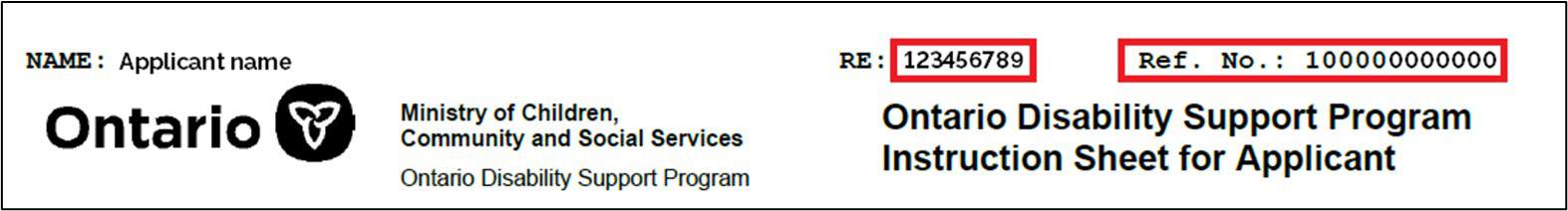
Section 1 — Medical conditions that contribute to the applicant’s current status
Indicate the medical condition(s) that contribute to the applicant’s current status, and provide information about each of the following:
- the resulting impairment(s)
- the resulting restriction(s) or limitation(s)
- the prognosis of the medical condition
- the duration of the applicant’s impairment(s) and whether it is recurrent/episodic, or continuous.
In section 1 of the form, all questions are mandatory. Each one must be completed. This means that in addition to identifying your patient’s medical condition, you must also indicate the impairment(s), restriction(s) or limitation(s), prognosis, and duration.
If you leave any of these questions unanswered, the HSR will be considered incomplete and will require additional follow-up, delaying the adjudication time and any income support your patient may be entitled to.
List each medical condition separately. This helps adjudicators to understand the patient’s impairment(s), restriction(s), prognosis, and duration as they relate to each condition.
Section 2 — Additional information
Add information to help us further understand your patient’s mental or cognitive impairments.
Provide copies of available and relevant reports (for example, psychology, psychiatry, educational assessment, individual education plan, neuropsychological assessment, or other mental health consult), or describe if any of the following conditions are reported in section 1:
- mental health condition
- substance-related or addictive disorder
- neurodevelopmental disorder
- other medical condition presenting with a mental or cognitive impairment.
- We depend on this information to make an informed decision of whether an applicant is a person with a disability under the ODSP Act. If anything is missing, we may need to follow-up with you for additional information. This can cause a delay in your patient’s application process.
Intellectual and Emotional Wellness Scale (IEWS)
The IEWS is a checklist that consists of some features or symptoms that might be seen in mental health, substance use, neurocognitive and related conditions that can impact daily functioning.
Complete the IEWS and rate the symptoms to help us understand your patient’s symptoms in the context of their presenting conditions and impairments.
Intellectual and Emotional Wellness Scale (IEWS) Rating scale:
DK = Don’t know
0 = Not present / Not at all
1 = Mild / Just a little
2 = Moderate / Quite a bit
3 = Severe / Very much
Upload and attach copies
If completing the Digital Disability Determination Package in SADIE, you will have the option to upload and attach copies of additional patient information and other related documents.
Files can be up to 10MB in size.
Acceptable file types include:
- DOCX
- DOC
- RTF
- TIFF
- TIF
- GIF
There is no limit to the number of attachments you can provide.
After submission, we may ask you for additional information. This information can be submitted online if you initially submitted online.
You do not need to send us your patient’s entire medical record. Provide only reports relevant to the presenting condition(s) and impairment(s) listed on the HSR.
Section 3 — Available Medical and Other Information Related to Section 1
Describe relevant findings or attach copies of available reports, if there are any consultations or assessments completed by another health care professional such as:
- diagnostic tests or investigations
- specialist consults
- other assessments or reports (for example, vocational assessment or occupational therapy report)
We depend on this information to make an informed determination of whether or not an applicant is a person with a disability under the ODSP Act.
Section 4 — Visual
Complete this section only if you identified a visual condition or impairment in section 1.
Attach available reports relevant to the visual condition or impairment.
Section 5 — Auditory
Complete this section only if you identified an auditory condition or impairment in section 1.
Attach available reports relevant to the auditory condition or impairment.
Section 6 — Intervention and Treatment
Provide information on any intervention and treatment your patient is receiving for the conditions listed in section 1, and your patient’s progress.
If there is any relevant admission, emergency room visit, or surgery, please describe the purpose or attach copies of admission/discharge reports.
If your patient is receiving pharmacotherapy, please also list the conditions and/or impairments being treated.
If your patient is receiving interventions and services, please describe your patient’s response to treatment or attach available reports.
Examples of interventions and services:
- addiction services
- cognitive behavioural therapy (CBT), counselling, psychotherapy
- occupational therapy, physiotherapy,
- chemotherapy, radiation
- vocational rehabilitation, other rehabilitation
- other (for example, Indigenous Healer)
If your patient is not receiving any intervention and treatment for the conditions and impairments listed in section 1, please comment on this.
Please also describe any:
- relevant past treatment and reason for discontinuation
- other information that might be useful in understanding your patient’s current situation
When finished
You or another health care professional must complete section 8 — the Activities of Daily Living Index (ADLI).
The Disability Determination Package will be adjudicated only after both the HSR and ADLI are completed by the approved health care professional and submitted. If the HSR or ADLI is incomplete, or if required information is missing, the form(s) might be returned to you for completion or clarification. This may cause a delay in your patient’s application for eligibility of income support and benefits. Completing the Disability Determination Package digitally in SADIE ensures that all mandatory sections are completed prior to submission.
When you are ready to submit the HSR and/or ADLI, see details on what is required for certification and signing.
Activities of Daily Living Index (ADLI)
Section 8 — Activities of Daily Living Index (ADLI)
Rate your patient’s limitation in routine activities that people tend to do daily. This will help us understand the direct impact of your patient’s medical condition(s) that you identified in section 1 of the HSR.
The Activities of Daily Living Index (ADLI) is a list of activities and a limitation rating scale. You must be an approved health care professional to complete the Activities of Daily Living Index.
Rate the limitation for each activity. If needed, describe the limitation, and relate it with the condition(s) and impairment(s) that you listed in section 1.
Provide information about how the associated impairments and restrictions limit their ability to work, look after themselves and participate in activities at home and in the community.
Activities of Daily Living Index (ADLI) Rating scale
DK = Don’t know
0 = No limitation (i.e., can carry out task completely without assistance)
1 = Mild (i.e., can complete task with minor assistance or extra time)
2 = Moderate (i.e., needs support to complete task; some supervision needed to get task done)
3 = Severe (i.e., completely unable to do task; task is done by someone else; does not understand the concept)
Other information to provide
Please describe any aids, services, supports, or help your patient requires, such as:
- assistive device or equipment (for example, cane, wheelchair, continuous positive airway pressure (CPAP))
- service or guide animal
- support service or resource (for example, case management, developmental services, or personal support worker)
We are not asking you to conduct any new investigations or consultations as part of completing the Disability Determination Package.
Submit relevant medical and supporting information that is already available in your patient’s medical file.
When finished
When you are ready to submit the Health Status Report (HSR) and the Activities of Daily Living Index (ADLI), see details on what is required for certification and signing.
The Disability Determination Package will be adjudicated only after both the HSR and ADLI are completed by the approved health care professional and submitted. If the HSR or ADLI is incomplete, or if required information is missing, the form(s) might be returned to you for completion or clarification. This may cause a delay in your patient’s application for eligibility of income support and benefits. Completing the Disability Determination Package digitally in SADIE ensures that all mandatory sections are completed prior to submission.
Certification and signing
Online
You do not need to complete sections 7 and 9 (Certificate of Approved Health Care Professional) if you are submitting the Digital Disability Determination Package online.
When you complete and submit the HSR and/or ADLI digitally through SADIE, your GO Secure log-in credentials automatically provide the necessary information. Accepting the terms and conditions will replace the signature requirement.
Paper form
Sign and date either section 7 or section 9, depending on which paper forms you complete.
If you do not sign and date the application, it will not be accepted and will be returned to you for completion. This will cause a delay in your patient’s application for eligibility of income support and benefits.
Section 7
If you completed the HSR only (and not the ADLI) complete section 7. Provide your signature and all other relevant information including your name, profession, professional regulatory college, and registration number in this section.
Section 9
If you completed both the HSR and the ADLI, or only the ADLI, complete section 9. Provide your signature and all other relevant information including your name, profession, professional regulatory college, and registration number in this section.
After submitting
We may ask for more information after the Disability Determination Package (DDP) is submitted.
Additional Medical Information (AMI) request
If we need you to clarify the information in the HSR and/or ADLI, we will send you an Additional Medical Information (AMI) request detailing what information is required.
If the patient’s completed and signed Consent to the Release of Medical and Related Information was not provided to the Disability Adjudication Unit at the time of submission of the HSR and ADLI, it will be requested from the patient at this stage.
Additional medical information needed may include supporting information such as clinical notes, hospital reports, consults, or other medical documentation that supports or clarifies the information identified in the HSR.
What you provide in response should be recent and include only the information that is relevant to the medical conditions identified on the HSR.
The requested information is due back to the Disability Adjudication Unit within 45 days of the AMI request.
If you completed your patient’s HSR/ADLI digitally in SADIE, AMI can also be provided online. You will receive notification to your GO Secure email account if the Disability Adjudication Unit is requesting that you submit AMI related to a recent submission. You can submit AMI related to a Digital Disability Determination Package submission in SADIE even if it has not been requested by the DAU.
Sample Completed Health Status Report (HSR) (paper version)
Section 1
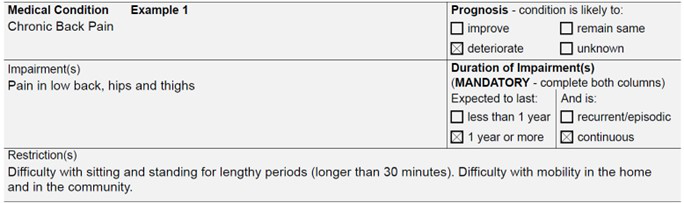
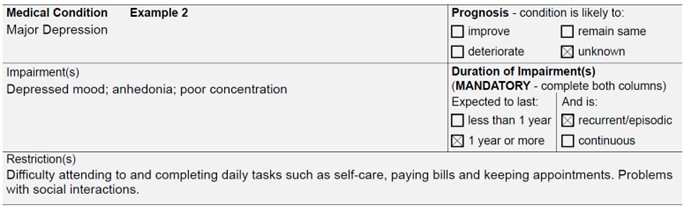
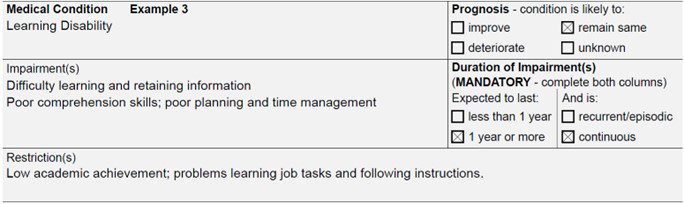
Sample Completed Activities of Daily Living Index (ADLI) (paper version)
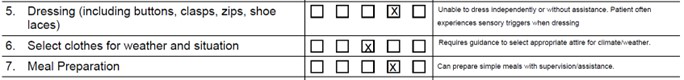
Disability Determination Package completion checklist
When you think are you ready to submit your patient’s completed Disability Determination Package, please take a moment to make sure you have included all of the following:
Applicant (patient) information
- Member ID number
- Referral ID number
- Date of birth
- Name
- Address
All mandatory sections/questions of the Health Status Report (HSR) completed
- Section 1 – Medical condition(s) (including condition(s), impairment(s), restriction(s), prognosis and duration
- Each medical conditions detailed separately
- Section 2.1
- Yes or No checked for all 4 questions
- Section 2.2
- all 28 symptoms listed have been rated
- Section 3.1
- Section 3.2
- Section 6.1
All mandatory sections/questions of the ADLI are completed
- Section 8.1
- all 26 activities have been rated)
- Section 8.2
- Section 8.3
- Signature, Profession/Designation, and Practice Location for paper forms only — not applicable if competing the Digital Disability Determination Package
- Section 7 if completing only the HSR
- Section 9 of if completing the ADLI
Attachments are uploaded or copies are included (for the paper version) if you have described any relevant/available reports
Your patient’s Self Report and/or Consent to the Release of Medical and Related Information if they gave it to you
- attached to either the HSR or ADLI
- included with the other paper forms if you are submitting paper Disability Determination Package